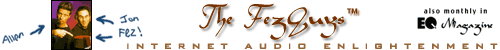Netcasting Live: The Grok Sessions
[ No. 9 - July 2000 ]
|
|
Things That Are New
Boasting the fastest software MPEG encoder out there, Xing has
released a revised version of their opoular MPEG encoder. A
demo version is available for 30 days to encode only up to 30
seconds, with a full version purchasable online at $89.
Another free version of Progressive Networks RealPlayer (beta) is out.
<www.real.com/products/player/>
|
|
You may think the Web is a great promotional tool. You may think that
it's a perfect method for global music distribution. You may have made
cold, hard cash in directly as a result of your mastery of the
Internet. Then again, you might just be one of those who purchase this
magazine for the pretty pictures.
No matter. (Though we hope you have found some of the information
contained within our little EQ FezCommunity useful.)
Let's take a moment to talk real world fun. If you have a modem and a
computer you have access to a global audience. Whether you are opening
for God at the Grand Canyon at dawn or jamming with your younger
brother in your room your performance can be sent to that portion of
the human race that is connected to the Internet. For our experiment
we opted for something approaching the latter example. We sent out
mono audio only (no video) onto the Web and monitored feedback through
a realtime chat system-- we used one called Internet Citizens Band (ICB).
The FezGuys made musical fools
out of themselves and their long-suffering friends by jamming for two
hours. Live, on the Internet.
Grok Jam Outtakes
"The proof is in the pudding," so they say. We FezGuys have put
ourselves (and our friends') reputation as improv performers on
the line for your sake. Remember that, and treat us kindly when
listening to a couple of excerpts from the live Grok Jam broadcast:
Warning: do not perform without appropriate safety gear.
Beware improv performances. Close cover before striking.
|
|
Here's how you can do it, too. Send live, streaming, audio onto the
Net, that is. The creative part is up to you -- we know you can do it!
First, a quick rundown of the equipment and software we used for
our live broadcast. You may find it useful to refer back to this
information as you read on. We had a variety of instrument inputs
(guitar, bass, electronic drumkit, mic'd saxophone) into our Mackie
mixing board (you can use a direct mic, as well). An output from our
mixing board went into a Pentium computer running Win95 with the
RealAudio live encoding software. We used this computer to send a live
28.8kbps RealAudio 3.0 stream over our PPP dialup connection.
At the other end was the MediaCast RealAudio server located offsite
on gobs of Internet connectivity (bandwidth).
The server software you'll use probably sits on a server computer.
Think of the server as a distribution hub, and your desktop as one of
the spokes on that hub. Your desktop computer will be sending out a
signal to the server (as the hub), which will then stream out your signal to
any computer that connects and requests it. You must gain access to
the server software (or find someone who already has it and beg, borrow
or steal from them) and cause your audio signal to get from your
computer to the server (see sidebar on "Getting Access to a Streaming
Audio Server").
Things That Are Cool: Mt. Everest Expedition
Both Xing Technologies and Progressive Networks were involved
with daily and live broadcasts of the first Malaysian climb to
the summit of Mt. Everest.
Live Xing Broadcast Info
Daily RealAudio reports
|
|
Ok, so now you have a RealAudio server to distribute your performance.
Next, let's make sure you've got the computer and software to encode
that performance and send it to the server for redistribution. You'll
need a computer with a soundcard (we've found that RealAudio works best
on a pentium running Windows 95/NT) and the live encoder software
(which comes as part of the RealAudio server software). As always, the
more RAM you can get your hands on the happier your computer will be.
Try to have at least 32MB or more. Your modem should be a 28.8
minimum.
Still with us? Remind yourself this is the new era of the broadcast
medium. Take a coffee or smoke break if you need one. Remember, this
may be the first time you've tried using this crazy new technology-- the
more often you do it, the easier it becomes.
Getting Access To A Streaming Audio Server
In order to reach people with your live broadcast, technologies
such as RealAudio, Xing, and VDOLive all require you to have
their server software installed on a server computer located on
gobs of Internet connectivity.
For our purposes this month we are using a RealAudio server so
we'll focus on that, though other technologies typically fallow
similar guidelines.
If you break out in hives when considering the notion of
installing software on a computer which isn't within arm's
reach, you'll want to find someone else's server to use. This
is why companies such as MediaCast (www.mediacast.com) and
AudioNet (www.audionet.com) exist-- to help you out of this
persnickety predicament. They take care of the tough stuff and
give you the information you need to connect to their servers,
as well as the information you need to tell your audience how
to tune in. An increasing number of ISPs are adding RealAudio
to the services they provide, so be sure to ask them! Also,
never forget to work that network of techie-friends that you
may have-- they may have a server you can use for free, or at
least a more affordable rate.
If you do feel up to installing your own server, Progressive
Networks offers a free "easy start server" which includes 10
streams for a period of 30 days (but 60 streams will run you a
cool grand). You can download this from the RealAudio site at
<www.real.com/products/server/>.
We would be remiss if we didn't briefly mention how licenses in
this type of software work. Whether you are running your own
server or "leasing" someone else's, a license is required for
as many streams as you have listeners in your audience. In real
world terms this means how many individual computers you expect
to be receiving a copy of the live signal you will be sending.
Each individual stream goes to each individual computer. The
Xing Streamworks server uses the total amount of bandwidth
required for their licensing, rather than the number of users.
For a 28.8kbps modem speed, you can expect to need a T1
(1.54MB) for serving an audience of about 100 users.
Regardless of whether the server you use is your own or someone else's,
you should make sure you know the password required to send a live
audio stream into the server.
|
|
Ready? Ok, identify your audio source and plug it into your encoding
computer's sound input. Whether you are using one mic into a preamp or
a stereo feed from your mixing board, that signal gets tossed directly
into your soundcard where it is converted into a digital file by your
software application.
On your desktop you will start your live encoding app and name your
file. The FezGuys suggest: . Please refer to
FezGuys column #4
about naming audio files. This filename is what to tell your
potential audience so that they can find your performance. It makes
sense to place this file on your homepage. It also makes sense to save
a copy of your performance. If possible, configure the server to save
a copy as it streams out the audio in real time. That way you can edit
the more embarrasing moments and archive them on your site. Consult
the documentation that comes with your RealAudio server software. You
must also tell your encoder the address of your server. You will
already know this so it will be a snap. Now your computer can find the
server and send your signal there.
Of course, you still have to tell everyone about it. In this case we
sent out messages to users in the various ICB chat groups and a couple of
them deigned to listen in. The comments they sent us on the mix were
useful to us in cleaning and balancing the signal. "Turn up the
saxophone," one wrote. Another requested a musical style we hadn't
heard called: "Art-Deco." The amusing results can be heard (in an
abridged form) along with this column at .
It's important when jamming to switch instruments often. It won't help
the listeners, but it'll keep the performers fresh!
Naturally, if we were providing a live stereo and video stream of a U2
concert over T3 lines to an expectant audience that had been bombarded
by advertising and promotion for weeks we would have potentially had an
audience in the tens of thousands. We had two or three people
listening in to our live webcast in glorious mono audio. Well, you
gotta start somewhere. Forty years ago the first space exploration was
a tiny ball of metal. Now, who knows what's going on up there?
So, you've seen how the FezGuys applied a little of this new technology
to send out a live audio feed of an unrehearsed jam to a small group of
friends. No doubt you've also heard a bit in the news about those
online super-concerts with big name bands. Feel like something is
missing? Enter Nine-Up, filling the middle ground of live music
webcasts.
In a rehearsal studio in south San Francisco, a couple of guys in a
band have chipped in to get an ISDN line installed in their rented
room. Pulling from their own internet-industry jobs, and a relationship
with MediaCast and ISP Networks, they produce the bi-weekly spectacle
known as "Nine-Up." Every other Saturday from about 4p.m. - 8p.m.
(Pacific), the rehearsal space is opened up to local Bay Area musicians
who have been invited in to play live on the net, giving the world a
glimpse at the rising underground music scene in the area.
Each event includes a live audio and video netcast of the 2-3 bands
scheduled to perform live for that afternoon, plus band interviews
after each set. The performances are typically pretty raw, but that's
what the Nine-Up folks are looking for. "There's something about
playing in a rehearsal studio, that captures an intimacy and goes
beyond the normal venue. We find that people play a lot better in a
rehearsal studio -- it's a completely different feel -- more
comfortable," says Ben Montesano, one of the masterminds behind
Nine-Up.
The video is jerky but that's ok for now. Things don't always run strictly
on schedule. The fact is they're doing it. This is how it starts.
For information on upcoming bands, an archive of past performances, or
the answers to why Nine-Up loves Pabst Blue Ribbon, check out
<http://www.nineup.com/>
From: Eric
Location: Paris, France
Subject: Bonjour the fezguys
Hello from Paris / France,
Great column in EQ mag. And now I can read it on your website before I get
EQ by mail (it takes about a month).
Am I going to dump my free subscription?
Keep on fezguying good.
I'll e-talk to you soon.
Dear Eric,
Thanks for your note. And thanks for our first ever use of the word
"fezguy" as a verb. It's wonderful to get feedback and perspective
from other countries and cultures in such an immediate fashion. (To
the Thoughtful Reader: Have we made our point yet?)
If you've got the fortune of a free subscription, why drop it? Pass
on our column in print to those you're still trying to bring online...
All the best,
The FezGuys
May the Fez be with you!
Please check out the FezGuys website:
<http://www.fezguys.com/>