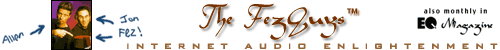Up To Our Ascii in Mail
[ No. 17 - March 1998 ]
|
|
Things That Are Cool
Now here's some people that are really doing something for the
revolution. Straight outta North Carolina is the the CDART
site (<www.cdart.com>).
They encode your video using Real
Player streams and place it on their site, asking browsers to
vote for their favorite. Depending on whether or not you go
over well the video will be elevated from it's starting point
in the "Garage," to the "Club," to the "Music Hall," to the
"Arena" and finally, if you're the shit, slaying all comers in
the "Stadium." The site is a great example of Web-based
musical community and, in keeping with what's right and proper,
it's free. No cookies and a philosphy summed up in two words:
"Be Nice." In addition to being a cool and tongue in cheek
online voting system, CDART also has a full service production
studio for video and audio. It's an intriguing hybrid of
traditional and multimedia methods and, as we intoned several
months ago, is becoming more common.
|
|
It's that late winter lull and days are noticeably longer here in the
Northern Hemisphere. It's time to think about spring. It's time to think
about spring cleaning. It's time to clean out the mailbox!
We've been remiss. We've *gasp* allowed no small amount of email
from all over North America and Europe to pile up - seen, but unanswered.
Since many questions revolve around a couple of central topics, we're
going to pick a few that represent a broad cross section within our
self-imposed focus of Internet audio.
The FezGuys always welcome comments (as this column will prove) and we
suggest that questions, thoughts and rants be posted on the threaded
discussion area (TDA) of The FezGuys website
(<www.fezguys.com>). By
posting questions on the TDA everyone can see them and everyone can read
the replies. Anyone can (conceivably) answer anyone elses' question. This
way we learn from each other. This way we share the wealth. Suddenly
we're all comrades with a five year plan. Isn't that awesome?
In related news: it's official. We have more columns then can safely fit
on a page. Even wearing hardhats and eye protection The FezGuy's website
is running out of bounds. That, and the increased traffic on the TDA is
nudging us to redesign. Any suggestions about how to improve the site and
what topics deserve expanded coverage are gratefully accepted. Do you
think we need a search function for the web site? Do you want to know more
about how watermarking works? Whatever you feel is relevant, please drop
us a line.
Let's go to the queries!
|
"I know this bass player that I used to jam with when we both lived in
Hollywood, now he is back in England and i'm back in Cleveland. Who is
multi-tracking/syncing via the net? I would just love to cut some tracks
with this guy. Is this possible? I have a VS 880 and an ADAT plus a
computer obviously. Many thanks!" - Wesley
|
It's feasible to use the Internet as an element of the song creation
process. The key question here is *how* your bassist-friend is using the
Net to record. He may have an ISDN line to send music "point to point"
(i.e.: a dedicated telephone line to send data from one physical location
to another directly, bypassing the Internet entirely). If this is the
case, you can order up your own ISDN line from your local telephone company
and talk directly with your friend (with the appropriate hardware). For
some useful information about ISDN go to: .
If, however, he is using the Internet for real-time recording, he's
probably not achieving a high quality (44.1kHz, uncompressed stereo)
digital result. Let's face it: the Internet is not yet reliable enough
for a musician to capture precise high fidelity. There are, however,
several options available to communicate musically in "sort of" real-time
with those unable (or unwilling) to show up at rehearsal. There is no
substitute for the physical proximity of a live, ensemble performance but
there are several "next best things."
1.) Share musical ideas - attach a soundfile to an email or place that
soundfile on your site and make it available for downloading. Use your
favorite audio compression tools (RealAudio, MP3, Xing, Audioactive, Liquid
Audio, etc) to reduce the transfer time. Make sure the person you are
sending it to has the appropriate player.
2.) Send full RMF (MIDI) files - Beatnik can do this .
You and your recipient use the Beatnik tools for encoding your audio as a
MIDI file; thereby reducing the contents of your musical communique to a
small string of digital commands which, when opened at the other end,
translates exactly into the music you wrote. Since there is no loss in
audio quality, you can transfer song elements which can be used in the
final mix.
3.) Live jamming - The ResRocket Surfer tools can do this
. Download the player from their site and, again using
MIDI, layer patterns together in real time. This is live jamming and youknow what that means...
Find out what the other player is doing, and with what
equipment. From there you can duplicate their methodology and hook up with
them!
Let's go to another question, this time from Marten in Sweden.
|
"Hi, I teach audio engineering at high school level, and we're just getting
into the intricacies of Internet audio. We have a network of a couple of
hundred computers at our school, now the the question is, is it OK to to
download RealAudio and install it on the network server?
- Bye, Marten"
|
The RealAudio Player (not the "Player Plus") is free to use. There should
be no problem downloading a copy for multiple users to access. Real
Networks wants to be able to count each individual user in their install
base. Recent revisions of their program include auto-registration (which
includes notification of new versions). If you feel motivated to do the
"right thing," drop them an email and explain what you'd like to do and ask
if they have any suggestions.
This is interesting. Let's look at the facts. You're in Sweden! It would
be great to have your students exchanging music with other students (think:
audio penpals) using any number of streaming audio technologies. Let's not
limit ourselves to just one codec. It would stand to reason that various
technology companies would welcome your participation in the shared
resource of a large academic user base. This is about education after all.
Check out all the players and encoders. Contact the companies and explain
your desire. The opportunities for students (which really means all of us)
to use and, by using, increase our agreggate expertise in global audio
communication is encouraged. It's been said before but it bears repeating:
Knowledge is Power.
|
Here's another: "I want to save a streaming RealAudio file (while it's
playing). How can I do this? - Brad"
|
The not-for-free version of the RealPlayer (RealPlayer Plus) has an option
to record incoming streams to a file on your desktop. There is a catch -
the people creating the stream must allow you to do so (no one really has,
so it may be dropped from the product).
There are other options. The most obvious is to take an audio output from
your computer and into your familiar tape deck. The quality may not be
great but it is possible.
Another option is to download (instead of streaming) the RealAudio file to
your computer. In the location window of your browser note the URL that is
displayed while the file is streaming. At the end of that URL will likely
be a ".ram" denoting the file type (in this case: a RealAudio streaming
file). Try removing the "m" of the ".ram" so that it ends with ".ra". Hit
return and see if the file will download. Files are saved in two ways when
placing RealAudio encoded music on a server. When you remove the "m" you
are entering (ostensibly) a likely location of the stored file from which
the streamed audio originates. Be aware that in doing so, you may not be
adhering to the author's wish - we recommend you ask the webmaster.
|
And another: "Hello. I've been clickin' around and find that the MPEG
format is my favorite. What is needed to convert soundfiles to this
format? Thanks, Sev"
|
There's tons of information about MPEG audio. For MPEG Layer 3 (MP3)
specific information go to: . For general MPEG information
go to: . Also: Shockwave and Audioactive use the
MP3 codec as the basis of their encoder/player "suite of tools." When
Xing's v3.0 is released upon an unsuspecting world it will be adding MP3 to
its already existing MPEG support. Of course there are many ways to skin
the proverbial Internet audio cat. We recommend messing around with all of
these formats and see which one you like the best.
Audioactive -
<www.audioactive.com>
Liquid Audio -
<www.liquidaudio.com>
RealAudio -
<www.real.com>
Shockwave Audio -
<www.macromedia.com>
Xing Streamworks -
<www.xingtech.com>
|
And the last victim (for now): "I just have a question about your
nomenclature: where does the "fez" name come from? Did you two first meet
at a Red Fez Shriners meeting? Is fez code for an old band joke? Or did
you both happen to have red hats and thought there was some sort of
destiny? (FezGuys...comes with everything you see here, action figures
sold separately). - Bobby"
|
That information is classified...if we told you we'd have to kill you.
In keeping with the rather sun-drenched tone of this particular column we
include a sampling of some of the more interesting ways our community signs
off: "making things rounder and redder", "becomes rounder and redder...",
"my signal sounds like it's been through a Cuisinart...any ideas?", "I'm
looking for a fez", "let your fez flag fly", "go fezguys, go!", "what does
MPEG stand for anyway?", "...how's the rutabaga hanging?", "in fez we
trust", "blah blah thanks again", "may the fez be with you", "some people
were born to wear a fez", "Shriners all over the world are turning in their
graves", "you guys are sincerely whacked", "I plan on actually using this
info once I pull my fez out of my ass"
What is up with the Fez on Mr. Hankey? We welcome your comments. Duh!
May the Fez be with you!
We jump up and down when you get involved in the online community. Visit
us at: <www.fezguys.com>.