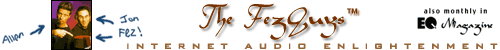Just How Dumb Do They Think We Are?
(A Review of RealAudio's beta G2 Encoder)
[ No. 25 - November 1998 ]
|
|
Another Year, Another Tradeshow
The Audio Engineering Society (AES) hosted it's 105th tradeshow,
convention and handshake/business-card-exchange boot camp from
September 26th - 29th, deep underground in the cavernous Moscone
Convention Center in earthquake-prone San Francisco. You could see it
all: from 80-channel mixing boards that cost as much as a one-bedroom
apartment on the Upper West side of Manhattan, to tiny pieces of metal
and plastic guaranteed to improve the quality of your listening
experience. There was a moment of confusion when, upon entering the
convention center, it was discovered that it is actually two halls, one
of which was hosting an Annual Seafood Show. They wouldn't let us
within sixty feet of the sushi. Must have been our badges: the color
was wrong. The status of attendees is displayed by the color of the
stripe at the bottom of the badge. Yellow for press, purple for
regular attendees, red for people actually working at the booths, gold
for speakers, etc... Ray Dolby was spotted at the counter getting his
own badge. A man of the people, his badge had no color stripe. It
proves that in a roomful of audio luminaries he's the biggest Rock
Star.
It was mostly the usual supects but a couple of Internet-related
companies were present. RealNetworks were seen pushing their G2 system
from a small booth by the back wall. LiquidAudio, more centrally
located and actively staffed, told us they're adding MP3 capability to
their suite of tools and making plans to add the new AAC codec
(sometimes nicknamed MPEG 4) as it matures. LiquidAudio products have
previously been based solely on Dolby Laboratories' AC3 (now called
"Dolby Digital") codec. Over in the loud section Waves (the audio
software newcomer from Tel Aviv) were sharing info about upgrades of
their live multi-stream encoder (soon to support RealAudio's G2), as
well as new versions of EQ, limiting and compression software. At the
end of an aisle Telos (proud parent of Audioactive MP3-based products)
displayed some bitchin' Real Time Audio Encoder hardware. Apparently
we no longer need to route through a Windows computer for their encoder
to stream audio over the Intenet. This box attaches straight into the
'Net; plug and play all the way. Seems pretty cool...a player can
open a connection to it directly, for single, point-to-point streaming
and there are several interesting possibilities (other than the
still-supported Netshow) to tie it into a multiplex for live broacast
to multiple listeners. MP3 is an open standard; basic interface and
other software apps could easily be written for it. There was also a
new version of their MP3 Encoder software. We're on it, we're on it...
we'll do a followup later, we promise. Of course, at the rate this
stuff is taking off, we may need to start our own magazine!
|
|
This month's review is practically identical to last month's but with
rather different results. We auditioned the new RealAudio G2 encoder
in a subjective listening test using a Windows NT System (dual 200 mHz
Pentium processor), a 13" color monitor (very lo-rez) and common or
garden variety, tiny, little, powered computer speakers called Labtec
CS-150s. Test tubes, retorts and beakers with mysterious,
brightly-colored fluids bubbled late into the night at the secret
underground FezLab at Grok House.
As before, we put an analog signal from a portable DAT player (see
column #3 on <www.fezguys.com>)
into the computer, used CoolEdit to create the WAV file, and then
compressed it, this time into a RealAudio G2 file.
The G2 encoder is found at:
<www.real.com/g2/products/encoder/>.
Because it's still in beta it's currently free. If they follow suit
with their 5.0 release, a stripped-down version will remain freely
available. There are still no versions of the encoder or the player
available for Macintosh or UNIX users. (Hello? Is anybody at the helm
at Real Networks?) Downloading and installing the encoder is simple and
to the point. After installation we open up the GUI interface of the
encoder and poke around. Our first look brings us up short.
Ordinarily there would be a choice of various bitrate settings to
facilitate a users' needs based on file size, connectivity and
processing power. We can't believe it! There is nowhere to set the
bitrate! There is only a menu bar that says: "Target Audience."
Apparently we are being asked to make our encoding parameter choices
based not on our technical needs but on unknown values set by the
manufacturer. This is just wrong. Even after we get over our shock
and actually encode a file this interface continues to come up short.
It doesn't show us the compression parameters, doesn't offer any
information on elapsed time to encode a given file and doesn't tell us
the file size.
We sit back from our computer and draw a deep breath. Is this where
Real Networks wants to take us? Looks like they've decided what's
going to be best. We only have to point and shoot. This must be the
Microsoft influence. You know the signature computer behavior: an app
doing non-intuitive things you didn't ask for automatically and you
can't stop it? Real Networks (the parent company of RealAudio) has
been working closely, maybe too closely, with the software Goliath.
This beta G2 encoder is offering a letter perfect example of the
"dumbed-down interface." Less user options apparently means, to Real
Networks, more efficiency. We're stunned. There isn't even a setting
to encode for 14.4 modems.
Now maybe this kind of overly-simplified interface might be appropriate
for their "Wizard" (or beginner-user) mode but a more accomplished
power-user should be able to override it. We define a power-user as
someone who has the desire and ability to use an application in a new
and creative way beyond the manufacturer defaults. This is what
artists do. It's what creativity is all about. If a Stratocaster
guitar only allowed a player five notes it would have been quickly
forgotten. If a piano only allowed for music in the the C-major scale
(the people's key) there would be no Glenn Gould Bach interpretations.
Have we made our point? We'd love to override the GUI on this app but
that option is not available. This isn't what we'd call
"user-friendly."
On to the test portion of our program. As we stated: instead of
setting bitrates and sampling rates we are forced to select a "Target
Audience" (choices are: 28k, 56k, single ISDN, dual ISDN, LAN/T1 [low
and high]). Each "Target Audience" selection then offers a choice of
"Audio Formats" based on the content of our source material. The
choices are: Voice, Voice with Background Music, Music With Vocals,
Instrumental Music and No Audio (for encoding video only). For our
purposes we'll stick to files encoded for streaming over standard phone
modems, skipping the higher-bitrate compression settings for ISDN and
LAN/T1. We'll compare the elapsed encoding time and sound quality of
identical WAV files using both the G2 beta encoder and RealAudio's
earlier 3.1 version. The source WAV file is a 3 min. 35 sec. song that
uses 36.2MB of disk space.
RealAudio 3.1 (with "Show Audio Signal" option turned off for more
speed) -
- At a 4.7kHz sampling rate, 16kbps file, mono (for streaming
over 28.8k modems): Encoding takes 53 seconds. Audio quality: sounds
barely acceptable but sonically legible.
- At an 8kHz sampling rate, 32kbps file, mono (for streaming over
56k modems): Encoding takes 55 seconds. Audio quality: sounds a little
better but still merely ok.
RealAudio G2 (using the "Music with Vocals" setting in the "Audio
Format" menu) -
- At an unknown sampling rate, 16kbps file, mono (the "28k"
setting): Encoding takes 1 min. 10 sec. Audio quality: sounds good
and actually better then the 3.1 (the G2 16kHz sounds identical to the
32kHz 3.1 encoded file.)
- At an unknown sampling rate, 32kbps file, mono (the "56k"
setting): encoding takes 1 min. 25 sec. Audio quality: sounds very
good.
Based on our observations; a 32kbps RealAudio G2 encoded file sounds
better than a 3.1 encoded file at the same bitrate. But we can't tell
whether the G2 is playing back in stereo or mono. An accurate
comparison of the quality of the two applications is difficult because
there's no way to set identical parameters on the G2 system. We had to
read the kbps value of a G2-encoded file by looking at the streaming
info on the players' GUI while listening back to the song.
Overall the RealAudio G2 encoder sounds pretty darn good, though there
are some serious problems with the interface design. We found
ourselves visiting the Help menu frequently which, in the arena of
audio encoding software, is typically unnecessary. We're aware that
this is a beta version but it seems that in Real Network's desire to
simplify and streamline their encoding product they've done the
opposite. It feels overly complex, somewhat top-heavy (many irrelevant
options) and rather totalitarian (many useful and common-sense choices
are glaringly absent).
This new G2 codec is based on a "Cook" compression algorythm, a name we
admit we're not familiar with. It sounds better then the MP3 encoded
files from last month's Xing Streamworks encoder review (see FezGuys
column #24 at: <www.fezguys.com>).
Our listening tests showed that
the 32kbps encoded Xing MP3 file sounded only slightly clearer than the
16kbps encoded G2 file. The RealAudio 3.1 16kbps encoded file sounds
clearer than the Xing MP3 16kbps encoded file. Interestingly, a Xing
MP3 32kbps encoded file sounds clearer then the 3.1 32kbps file. And
the G2 32kbps encoded file sounds better (good clarity, approaching
FM-quality) then the Xing MP3 32kbps encoded file (somewhat thin with
slight high-end swooshiness). Each encoder has a unique sonic
footprint. On a purely subjective note (is there any other kind?): the
Xing MP3 has a more natural, warm sound. The RealAudio G2, however,
has a more "digital," or colder, sound to it. The G2 sounds oddly
enhanced; as if a virtual surround element has been introduced into the
encoding process.
Bottom Line: Internet audio products are evolving quickly and the
quality of compressed audio streamed at low bitrates is improving
dramatically. It's clear, however, that interface designers would
benefit by involving people who actually *use* the product in their
developement process. This might provide perspective into how
musicians or music-lovers actually think and interact with computers
and software. It might improve the way tools are created. All things
are possible.
(Note: as we went to press Real Networks introduced a "second beta"
[gamma?] release of the G2 encoder. Go to:
<http://www.real.com/company/pressroom/pr/98/g2beta2.html>.
Of course it's still Windows-only... Natually we will put it through
the wringer as soon as we can.)
Dear FezGuys - Do you have any experience with Shockwave audio (SWA)
streaming? While RealMedia is the defacto standard for audio
streaming, there are some attractive media synching features within the
SWA model that we may wish to use. But I am concerned about the
performance of SWA streaming of audio files (FezGuys note: SWA files
are encoded using the MP3 codec and have an extra file header) longer
than a few seconds or minutes in length. Thanks - Glen J. Stephan
Dear Glen - ShockWave Audio's (SWA) ability to sync different events
within a larger ShockWave interactive piece is a very nice capability.
RealNetworks does have some ability in this as well, and in fact there
are ties into it from with the ShockWave architecture. Nonetheless,
using SWA for streaming long clips is no different than streaming short
clips. Encode the audio at the bitrate that suits your need (i.e.:
16kbps encoded stream for 28.8k dialup users, etc...). ShockWave also
features the ability to include sound clips in their entirety for
downloading. Keep these non-streaming files as small as possible in
order to keep the download to the user short as well. - Happy Encoding!
The FezGuys
The FezGuys welcome your comments.