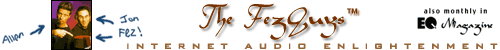Up To Our Ascii In Email, Version 2
[ No. 28 - February 1999 ]
|
|
It's time we responded to the wise and wonderful queries of
you, our readers. The mail piles up and this month, we dig
in. It's encouraging to find that we're an active community.
The radically different workarounds and fixits that everyone
reports on are continually inspiring. But what makes our people
so exciting is their willingness, indeed, their eagerness, to
share what they've learned. Through the
Threaded Discussion Area and the
Audio Resource Gallery (both available over at
<www.fezguys.com>),
we've just touched the tip of the iceberg. Never a dull moment!
Let's get to the questions:
|
Q: Hello FezGuys! I'm Daniel from Barcelona, Spain.
I'm thinking about developing a pay-per-download system where
people will be able to download my songs as MPEG files after
paying for it. I guess it should work with passwords. I need
to find a way that every time the client clicks on a song, it
gets added to the shopping basket. How can I achieve this? What
type of CGI's should I use? Do you know of any URL's that
already do this? - My gratitude. Daniel
|
A: Daniel - Your questions are not uncommon, yet they are also
ones which require very in-depth information to answer completely.
We've got limited space here, but we'll do our best. CGI
programming for your web site requires a fair understanding of
programming, and when you add in the complexity of shopping
carts and securely processing payment (probably via credit
card), it gets more complex! If you're at the level of wondering
where to start, your best bet is to find one of the many sites
that specialize in providing customers with shopping cart and
payment transaction services. To start, try typing "shopping
cart and credit card transactions" into
<www.yahoo.com>. You
also might find our Column #8 from June 1997
(<www.fezguys.com>) useful as well.
|
Q: For Mac. What software do I need to put MPEG files on my
web site for people to download and play (not stream)? How does
Iomega's RecordIt fit into the picture ? - Paris
|
A: Paris - Ah, a Mac man after our own hearts! We have been
keeping our eyes and ears open for yet more MPEG-based audio
compression applications for the Macintosh, now gaining
marketshare after being mostly ignored for consumer-level
products (like RealAudio and MP3). *Today*, your best bet is
going to be using Macromedia's SoundEdit16 and its SWA (ShockWave
Audio) exporter plugin. You can buy SoundEdit16 for $419 from
<www.macromall.com>.
For a cheaper (free!) solution, look at
<www.dtek.chalmers.se/~d2linjo/mp3/mp3enc.html>.
Iomega's "RecordIt" is intended for recording directly to Zip/Jaz/etc.
drives but does fine recording straight to your hard drive.
It compresses using QDesign's MPEG II stereo compression
technology, but does not provide very flexible parameters.
RecordIt can be downloaded at
<apps.iomega.com/software/recordit.shtml>. Finally, as we
mentioned elsewhere in this column, keep an eye out for Xing's
Mac version of AudioCatalyst
<www.xingtech.com>.
This is a good product by a good company and reasonably priced.
|
Q: Hi, I'm looking for the Mac MP3 encoder that produces the
truest files compared to the original. I've been using SE 16
to convert to SWA files which are supposed to be MP3 compatible.
Will I run into any problems with some players not recognizing
the SWA files? Is there a coversion neccessary?? Thanks,
Heywood J.
|
A: Heywood - See the above question's answer for some
pointers to other encoders for the Macintosh. As for SWA files'
compatability, you shouldn't run into any problems with the
majority of MP3 players out there. The only difference between
a raw MP3 and an SWA file is an extra bit of header data in
the SWA file which the player should ignore just fine (just as
some MP3 files have extra ID information at the end).
|
Q: Hello! I have a Web site which includes Real Audio (5 min.
clips, 16bit, 44.1kHz stereo). When I try to play it from my
site it interrupts every 20-30 sec. for "congestion". I hired
my web host to set the site and they said it's normal for such
a large file, but for me it seems to be unacceptable. Is it
really normal and, if so, is there is any way to play these
5min. clips in (at least) 16bit 44.1kHz without delays and
interruptions? I would be very grateful if someone could answer
it here. Thank you in advance. - Emilian
|
A: Emilian - The first, and most important, issue is what
*bitrate* you have compressed your RealAudio files into. The
second issue is what speed you are connected to the Internet.
For example, if you compressed to 128kbps, most people will
not be able to stream that over a modem without *extreme*
rebuffering. If you are working with a 16kbps RealAudio file
over 28.8k modems, it should stream just fine. One way problems
can be introduced is if the listener's ISP has to travel through
other overloaded connections on the Internet to get to your
server, or your server is overloaded with other work. The
quality of a 16kbps file considerably less than 128kbps ("near-CD
quality"), but that's the price you pay to stream over 28.8k
modems. One last issue may be related to how you are streaming
the RealAudio file - sometimes you can get a little better
quality when streaming through an actual RealAudio server versus
using HTTP streaming through a web server.
|
Greetings: In your most recent EQ column, you described the
Digital Millennium Copyright Act as an amendment to the
Constitution. Tsk, tsk guys. You should remember that an
amendment must be passed by both houses of Congress and must
then be ratified by two-thirds of the states. There hasn't
been an amendment in a couple of generations. DMCA is just a
law. It may seem to be fussy and minor, but if you're talking
about matters of law, you might as well be accurate. Happy
holidays! Michael Carnes
|
Dear Michael: You're right-- we blew it! Thanks for keeping us
on our (legal) toes!
In the course of day to day life browsing the web and receiving
loads of email, one is barraged with a neverending stream of
information to process. We FezGuys thought we'd save you the
trouble and point out a few interesting and useful ones we've
come across.
In an about-face, WebTV announced that that it will likely
support Java and RealAudio in future versions of their low-cost
set-top Internet boxes. Good idea gang...
<more
info>
Xing Technologies announces Macintosh version of AudioCatalyst
MP3 maker. This is a good product. The FezGuys say check it
out. MP3.com has a good article about it
here.
<www.shoutcast.com>
- From Nullsoft, the folks who bring you
Winamp (the most popular MP3 player for Windows), ShoutCast
lets anyone broadcast MP3 streaming audio. Free for non-commercial
use. We're waiting on some answers to our technical questions
and will keep you informed. Windows only encoder, Windows/Unix
servers. Another MP3.com commentary and explanation located
here.
<www.free-music.com>
- Index of free music (MP3, Midi, Mod, etc)
<www.mp3now.com>
- "The Ultimate MP3 Resource" (according to them)... music
download links, players, etc.
<www.studios.com>
- List your project (or huge) recording studio
in a free contact database being put together.
And, in closing... <MP3.com>
impressed us when they sent out free t-shirts to all the bands
who submitted music to their DAM program (which doesn't cost
to join). Whether or not you feel comfortable wearing a shirt
which reads "My music is on MP3.com and all I got was this DAM
shirt" or not, the gesture was a fine example of keeping their
community happy, and involved. Never underestimate the power
of marketing via free t-shirts!
The FezGuys welcome all participation! (Our mothers taught us that)