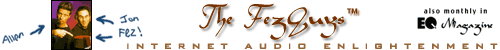A Partial Review of Sonic Foundry's Vegas Pro
[ No. 40 - February 2000 ]
|
|
The largest corporate merger in history (as of this writing),
between a media content company and an Internet service provider
proves Internet audio is here to stay. Though the FezGuys
despise huge corporate mergers (fewer and fewer people decide
what information and services are made available), there's a
potential upside to the marriage between America Online and
Time Warner. It may smooth the way to faster, earlier adoption
of broadband technologies, thereby increasing the usablility
and immersiveness of the Internet experience. But don't throw
away your modem just yet! Widespread broadband access is still
three to five years away. Musicians and listeners getting music
up on, or down off, the Internet still requires an ear toward
the limitations of low bandwidth. That brings us to the subject
of this month's column: Sonic Foundry's Vegas Pro, the
self-described "Multitrack Media Editing System."
Though Vegas Pro does a whole lot of stuff, including rudimentary
multitrack recording (with 24-bit/96 kHz sampling), simple
video editing and MIDI Time Code sync, we're going to focus on
the tools for exporting files to Internet content delivery
technologies. In addition to other standard formats (such as
WAV), Vegas Pro exports to Real Audio, MP3 and Microsoft Windows
Media (MSWM).
The FezGuys wriggle through the crawlspace into the secret
FezLab, dragging the shrinkwrapped, faux-steel-and-rivet
cardboard box of software behind us. These big display boxes
containing a small manual and a couple of CDs are enlarging
your local landfill. Ah, packaging... remember to recycle!
Maybe what you really pay for is the groovy design on the
outside of the box.
We power up a Windows machine (PII, 400mHz, a Soundblaster PCI
512 card) and crack the box, inserting the CD into a drive.
Naturally we throw the manual to the side in order to simulate
a typical user experience. Besides, we're the FezGuys and we
slept with the box under our pillows last night. That should
give us a handle on it!
All of Sonic Foundry's products (and there are many) are written
specifically for the Windows environment. Spokespersons for
the company emphatically state that there will be no Mac
releases. Ever.
Our first try is a failure. Oddly, the installer froze. Second
try worked fine. We're off to a flying start! A dialog box pops
up and asks if we'd like to load 490MB of demonstration songs.
We pass. Installation is pretty basic, the app adopts the
common Windows software model of "show tips at startup." The
FezGuys like this organic method of discovering more about a
product, but it's helpful that it can easily be turned off.
Also typical with Windows-based software, installation did not
offer a choice of where to place the app, it was casually tossed
into "Programs." We moved it manually into our preferred
"Multimedia" sub-menu.
Of course, since we've hidden the manual and forgotten where
we've hidden it, the first thing we're doing is wandering around
within a new and unfamiliar environment, trying doors and
peeking down hallways. In the Help area we're reminded to "check
for updates" from the Sonic Foundry site. The FezGuys know the
first rule of working with audio in a digital environment is
to close every other application. But, also typically, we ignore
the rules and since there apparently is an update available on
the site, we are busily downloading while attempting to
familiarize ourselves with the software.
Registration is a good idea but, in this case, confusing.
Unfortunately, quitting and restarting after installation was
required to complete the process. And it feels restrictive:
Sonic Foundry wants to know a little too much about you and
they appear a little too paranoid about piracy. We can't imagine
why, only three (or was it four?) other friends installed this
program first (just kidding!). Actually, the process uses your
email address, along with the creation of a unique computer
ID, ostensibly to prevent transferring the app between machines.
Online registration sends us to a website, the website takes
our info (including serial number), the site emails us a key
contained within an enclosed file, we transfer the key from a
machine that gets the email to the machine running Vegas,
finally manually entering the key into the software. But wait!
Another separate and distinct key is required for the MP3
encoder plugin...will it ever end?
The FezGuys find the installation and registration process to
be an entirely tedious and non-intuitive experience. Vegas Pro
happily confirmed its activation code but the MP3 portion
provided no indication of whether or not its code took. We'll
have to fire it up to see if it's accepted. Why does the MP3
encoder need a separate registration process? This business is
time-consuming and, in our opinion, overly complex.
The FezGuys are pleased as punch with the user interface for
docking and undocking popup windows. By default, Vegas Pro
stores an "explorer" window that makes it easy to find, drag
and drop media files into projects. After pulling up, say, an
EQ window, we can drag it and dock it in the same space as the
explorer. Tabs on the bottom of the dock area list both the
explorer and the EQ. Very efficient and simple. Other popup
windows can similarly be dragged and docked, and you can split
up the dock area, displaying more than one item side-by-side.
We had fun playing with the pitch shift feature. It's weird
how musicians never tire of hearing their music too fast, too
slow or just plain altered. And ok, ok... though we'd intended
to blast into Vegas Pro without the manual we're stymied almost
immediately. Drat! We aren't as hot as we think. We unearth
the manual. What is it about men and manuals?
|
"mewlaw" (1:38)
This is the next in an ongoing FezGuys series showing how
quickly and easily you can create and author audio for the 'net.
This presentation was created in 1 hour and is intentionally not
professional quality. It does, however, features the worldwide
debut of Smoochy Smooch.
|
|
We begin by taking a simple (1 minute, 38 seconds) stereo MP3
music track and dragging it into Vegas Pro. It's a very easy
process to turn an MP3 file into a track of editable audio.
After years of being unable to edit MP3 files, this is nice.
Next we record, edit and mix two distinct vocal tracks on top
of the music. EQ and compression are monitored in real time.
We use the "normalize" feature constantly. When we're satisfied
with our plaintive little lament we add a very basic 332x216
pixel video (primarily still photos) track and then save to
MP3, Real G2 and MSWM. The results can be experienced in the
sidebar in this column.
When saving, the Vegas Pro MP3 encoder offers the option of
saving a portion of the piece or "rendering the entire project".
This makes it easy to select a small portion of your project
for testing different bitrate and codec options. We choose our
encoding parameters (128k stereo, 44.1kHz) and also fill out
ID3 data for the resulting mixed and compressed file. In addition
to having our choice of bitrates (from 24k to 320k), there is
a convenient "Convert to mono" checkbox. Now we are ready to
encode. We press save and - what a surprise! - this MP3 encoder
is not registered! We take another ten minutes and go through
the entire process again.
After getting the registration sorted out we encode happily.
Encoding time is monitored by a little line at the bottom of
the explorer window. At 128k the Vegas Pro MP3 encoder works
a little faster than real time, finishing the file in 83 seconds.
The results of this audio-only file are acceptable. The encoder
is reasonably fast and the process is relatively simple. Our
only suggestion is to provide a more obvious notice of saving
status - a pop-up window documenting elapesed time would be
helpful.
The Vegas Pro version of the RealPlayer encoder includes options
to override standard parameters, just like Real's stand-alone
encoder. This is good. Users can modify the encoder and change
settings as they would with RealProducer. This version of the
Real encoder is pretty quick, finishing in 49 seconds. The end
result sounds and looks as you'd expect from a video/stereo
audio file streaming over a 56k modem. Not great, but legible.
Interestingly, when doing "Save As -> Real G2 -> Custom",
closing the dialog box causes the entire app to shut down. This
happened repeatedly so we assume it's Sonic Foundry's special
"emergency exit" feature.
|
Microsoft Windows Media (MSWM)
|
|
In "custom" the MSWM encoder allowed us to select "multiple
bitrate video" but, alas, it does not support multiple bitrate
audio. This is not the fault of Vegas Pro, it's a limitation
of the Windows Media format. Encoding the file took longer than
real time, weighing in at 134 seconds. MSWM audio sounds pretty
good over 56k, about the same as MP3. Like the Real track, the
MSWM version also includes a visually legible video track.
Vegas Pro feels like a demo version of Adobe's Premiere video
editing software folded in with Macromedia's SoundEdit16 audio
app. The FezGuys couldn't help but notice a slightly "dumbed-down"
feel. It's not a total loss, the app does contain some nice
newer technologies. One example of this next generation class
of audio software is included in the process of exporting to
supported streaming media formats. "Command markers" can be
used to allow hyperlinks to be associated with certain portions
of your file. Being able to import and edit newer audio formats
(such as MP3) is wonderful. It's a feature that should be
adopted by all multitrack audio software.
Sonic Foundry's Vegas Pro is for those who don't care to deal
with formats or sample rates of their raw media. Vegas Pro
handles various types of input and output formats and can also
handle mix-and-matching sample and bit rates. While it's not
the home run of Internet authoring, it's a good step forward
and will serve a basic group of users well. If you aren't
already loaded down with apps, take a trip over to
<www.sonicfoundry.com>
and download the trial version (full version retails for $699).
The FezGuys: making things rounder and redder.