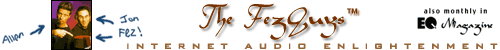Mp3PRO - Taking The World By Donkey*
[ No. 59 - September 2001 ]
|
|
MP3-encoded audio files are wonderful for (among other things) ease
of use and tiny file size. The industry shaking popularity (and
unexpected uses the technology was put to) was an eye-opener to
the beautiful eggheads who created it and the self-aggrandizing
content controllers alike. Now, several years down the road,
established media delivery barons think they've found a way to take
back control of the MP3 compression scheme. Please welcome the new,
new industry sanctioned format: Mp3PRO. Developed by the obscure
but doughty Swedish firm Coding Technologies and using original
Fraunhofer templates, the Mp3PRO system is an odd, for-profit,
next-generation spin-off of the world-conquering MP3 standard.
Naturally, Mp3PRO is being marketed as "better" than the current
standard, mostly through its ability to compress audio further than
standard MP3s ("store 24 albums on a single CD-R"). Say, that's a
lot of squishing! Does it work and do we really need it? The FezGuys
offer the following enlightenment.
Grafted into a pseudo backwards-compatible format, the proprietary
Mp3PRO player and encoder tools do indeed make it possible to create
files sounding just as good as the standard MP3s with only half
the space. But our research makes clear that playing Mp3PRO files
with standard MP3 players results in, you guessed it...worse quality!
This is because Mp3PRO technology takes half the space in an audio
file to store info that only the new player can read, leaving the
other half for the MP3 standard segment. To clarify: a 128kbps
Mp3PRO file breaks up into two discrete streams, one containing
64k of standard MP3 and the other 64k of Mp3PRO. This means an
Mp3PRO player will only play the first (half-size) portion of a
standard MP3 file and (in this simplified example) this obviously
results in lower sound quality. It's also undetermined if standard
players will play the new Mp3PRO format. So let the next stage in
the format wars begin...we look into our crystal FezBall to imagine
the arc of this "new, brighter, better" product.
Coding Technologies has wisely partnered with consumer electronics
giant Thomson Electronics (owners of RCA and G.E. brands) for patent
licensing. After all, if you want to be accepted by the group, make
friends with the most popular member. But will the other big
manufacturers and software developers follow suit? Unless the
majority of players support this technology it is unlikely it'll
take off. Remember the Phillips Digital Cassette? The major factor
that will prevent player manufacturers from using Mp3PRO will likely
be the licenses they'll have to pay. According to London-based The
Register
<www.theregister.co.uk>
news web site ("Biting the hand
that feeds IT"), Mp3PRO will require 50% higher licensing fees to
manufacturers than devices built using the standard MP3 technology.
And what about us rank and file users? Does this new technology
really benefit us? Well, no. If you plan on sharing your music with
anyone who doesn't currently use Mp3PRO (which, at this point is
pretty much everyone you know) we don't recommended using this
codec. If audio quality is a sticking point for you, remember this:
Mp3PRO and the standard MP3 format is still somewhat lower quality
than the advanced audio compression codecs in QuickTime, Windows
Media or even RealAudio systems. And what about the time-consuming
necessity of re-encoding one's entire library? Think of the hours
spent creating a serviceable and useable audio library on our
desktop. A lot of work has gone into this stuff. To be told that
you have to do it all over again will piss a lot of people off.
Technological innovation is unavoidable and, eventually accepted
and even welcomed. But splicing Mp3PRO into MP3 instead of focusing
on including it in the next full codec release (be it MP4, or
something else) seems like an unnecessary exercise. Innovation for
its own sake is pointless. The FezGuys say: "We don't need it."
There are other codecs as easy to use that actually sound better.
If they're going to throw massive amounts of manpower and capital
at creating a new platform for encoding and transferring audio
files, we suggest putting it towards a solution with longevity
instead of an thinly veiled excuse to generate more licensing
revenue. We don't want to sit around screwing with little fixes.
Give us our hammer so we can start building. With any luck at all,
this "new" Mp3PRO offering die a quick death.
But don't take our word for it, download the demo version yourself
at:
<www.zdnet.com/downloads/stories/info/0,10615,78571,00.html>.
It's currently Windows-only (though promises for supporting other
formats have been made on the Thomson web site). Check out
<www.codingtechnologies.com/technology/mp3pro.htm>
for the features
and benefits of a future dead technology.
FezGuys - I am a webmaster for the Maple Avenue Fire Department
and we are considering streaming radio dispatches (audio only
obviously) live at our site - so people can "tune in" and hear when
we go out.
Your in depth article about streaming audio from home was very nice
in providing me with the information necessary to set this system
up in our department, particularly the system requirements. Would
you recommend perhaps a dual processor machine and 256 megs of RAM?
I would think that the more RAM is a must (especially for more
users), but can Shoutcast take advantage of the dual processors
and if so, how well will it beef up performance? Thanks a bunch
for your help and I appreciated your article. Regards - Richard M.
(Maple Avenue Fire Department)
Richard - Glad to hear we've been able to help. Having at least
256MB of RAM is always a good idea these days (especially when you
can get it for as little as $60) but you may find you don't need
a dual processor in your machine. RAM is like disk space - people
tend to use up all of what's available. Having more RAM allows you
to have more programs running at the same time without your system
performance suffering by having to swap memory to the hard drive
(a lot slower). To our knowledge, Shoutcast isn't optimized for
dual-processors and unless you are running an OS that takes advantage
of dual CPUs (Windows NT or Unix, for example), it definitely
wouldn't be worth the extra investment unless you are running some
other major functions on the same server. We recommend you dedicate
a single-cpu box and use the OS's system performance tools to see
how much CPU you are actually using. With MP3 encoding for Shoutcast,
you just need enough to do the encoding - having more CPU left over
would only allow you to do other things (if you needed to) at the
same time without interrupting the stream. Good luck! - The FezGuys
Hi Fez Guys! - I have been reading all your stuff on webmonkey but
I can't find the answer to my question and I am hoping you can help
me. I have a friend who does voice-over work. He wants me to do a
web site for him where you click on the link and it loads Windows
Media player and plays a little 10-second audio file. I am hip to
html and have done some basic sites for other people but just pix
and text. How do I make this happen? I have looked for a site that
does what he wants in hopes of gaining some insight but I haven't
found any yet. Can you help me? Thanks a bunch! - Megan O.
Hi Megan - This is a pretty simple thing to set up, have no fear!
Since you are already familiar with HTML, you should already know
that to link to a file, you simply add text into your web page that
looks like: <A HREF="file.extension">This is a link</A>. So the
basic steps you need to do are: (1) Create the audio file you want
people to hear (2) Compress it as desired (3) Upload it to your
web site (4) Create any metafiles needed. (5) Link to it. Since
you mention Windows Media, we'll assume you are working on the
Windows platform.
For step (1), you'll need to get your source audio into the digital
domain. You can do this with a variety of programs such as CoolEdit
<www.cooledit.com>
or SoundForge
<www.sonicfoundry.com>.
See the tutorial at
<www.fezguys.com/features/2000-02/gigmag/>
for more assistance here.
For step (2) you stated you wanted to use the Windows Media format,
which means you'll need the Windows Media encoder to compress your
audio file. You can download standalone encoder tools at:
<www.microsoft.com/windows/windowsmedia/en/wm7/encoder.asp>.
Step (3)-- simply upload the compressed Windows Media file to your
web site as you do your HTML through an FTP client.
Step (4)-- If you have access to a Windows Media streaming server,
you could create an .asx metafile. See column #4
for more background on metafiles.
But since you are working with a short 10-second clip, you won't
need a metafile. This is because the compressed audio will be a
small enough file for visitors to download quickly, making streaming
it unnecessary.
Step (5) link away!
Go to town! - The FezGuys
<www.fezguys.com>
* - with apologies to The Rugburns